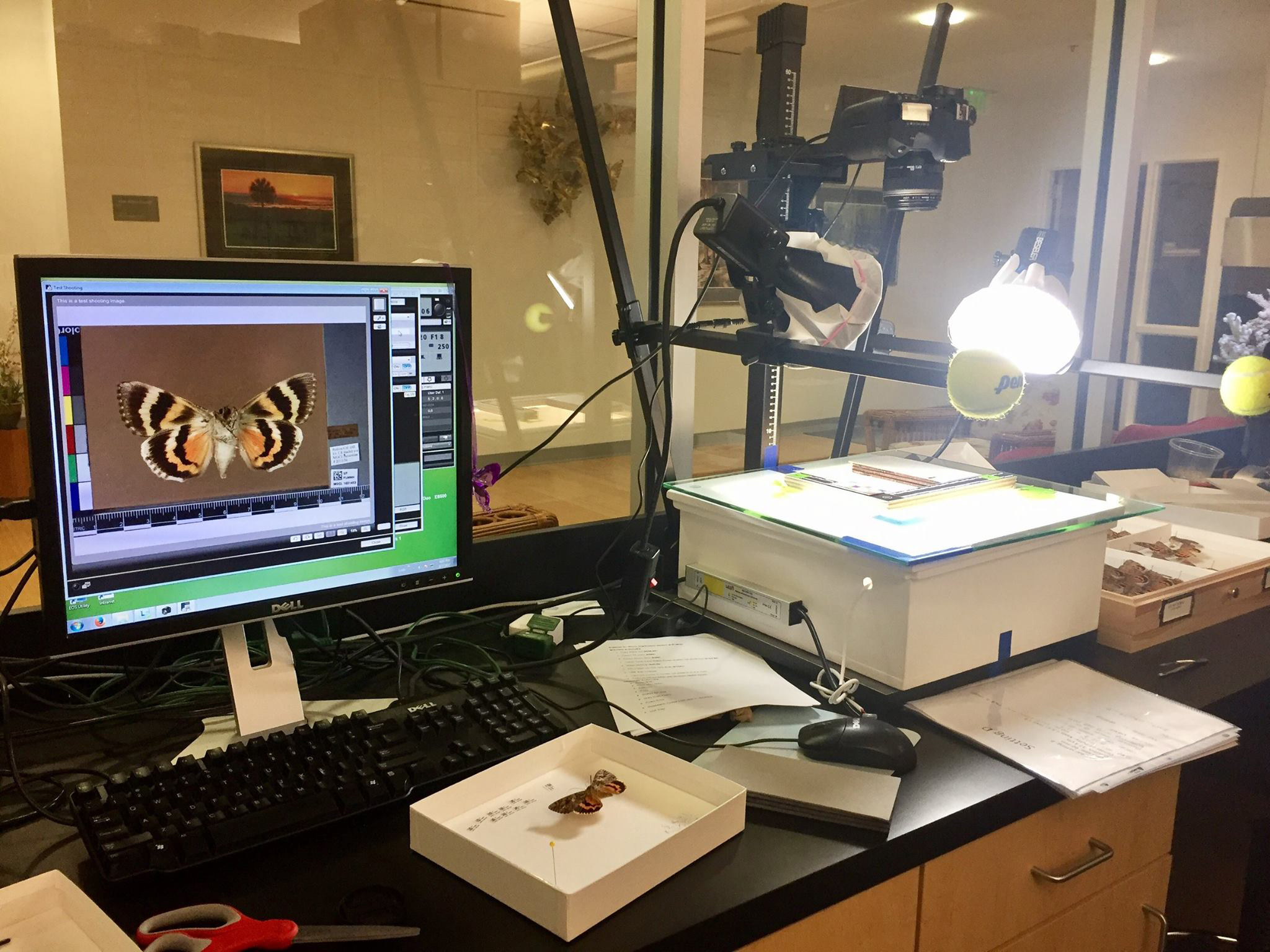
The effective and efficient use of a digital camera is integral to one of the primary task clusters in many digitization workflows, whether the object of the image is a label, full specimen, or a composite or aggregated collection object. For most institutions, decisions about camera model; aperture, shutter speed, and ISO settings; lighting; and the type of imaging station to deploy are institutional decisions, often made by an imaging expert or group of digitizers based on gleanings from the literature or input from successful digitization programs in other institutions. In many cases, the results of these recommendations end up in a rote protocol to be followed explicitly and precisely and often masking the rationale for the settings and processes recommended. One of the discussion groups at last year’s iDigBio-sponsored ADBC Summit focused on this issue, with several participants expressing interest in knowing more about digital cameras, how they work, exposure settings, and other technical details.
Based on these outcomes, iDigBio and the Florida Museum of Natural History resolved to host Digital Photography 101: Managing Cameras, Lighting, and Workstations for Specimen Imaging, a workshop on the basics of digital photography and digital cameras. This was an unsupported workshop, meaning that iDigBio and FLMNH provided instructors and workshop facilities and participants bore the costs of transportation, lodging, and most meals.
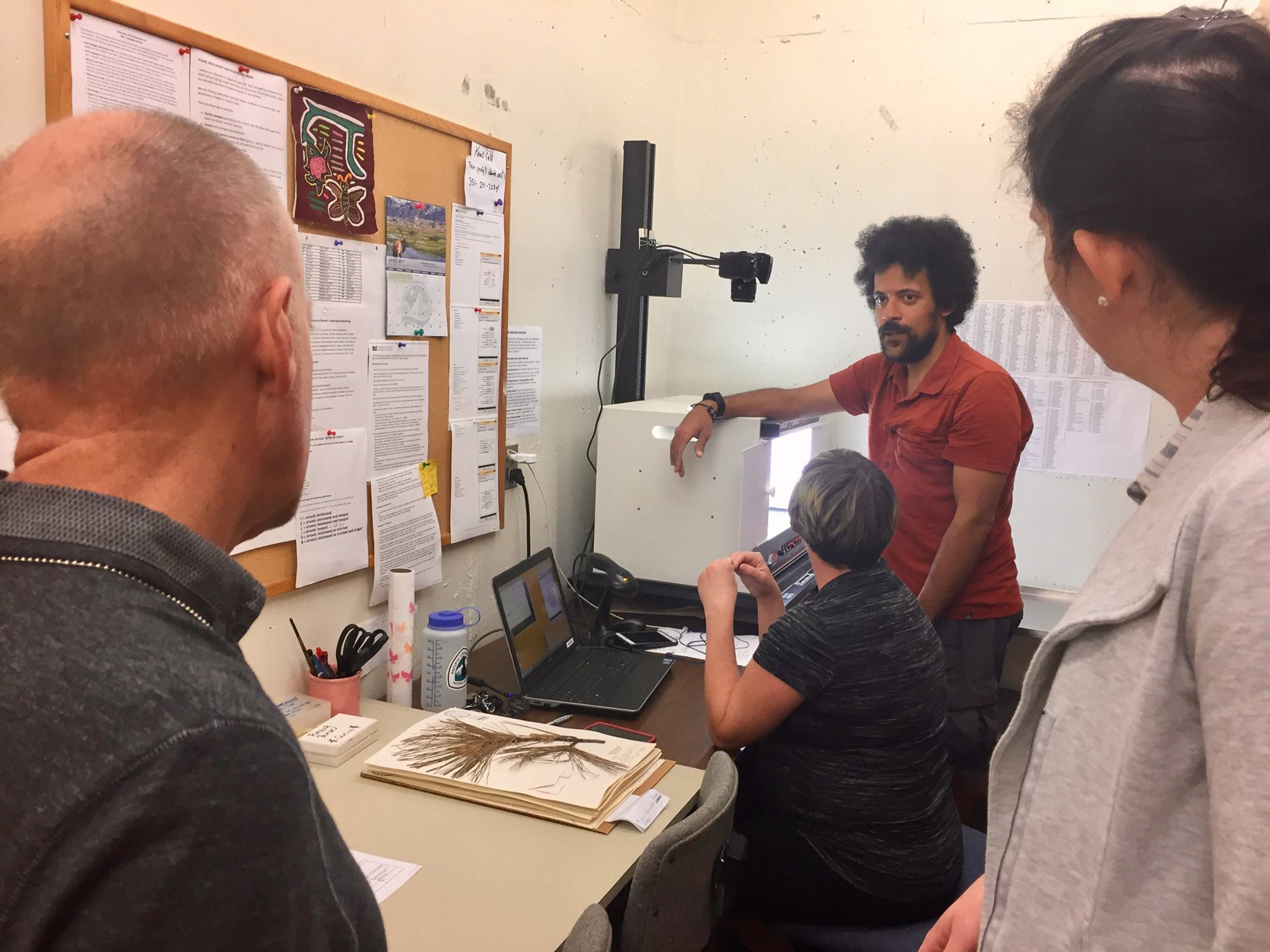 About 30 participants with cameras in hand and an assortment of instructors and demonstration leaders converged on Dickinson Hall, the research and collections facility at FLMNH for a 1.5 day workshop, beginning May 2, 2017. Plant, vertebrate, invertebrate, and paleontological interests were represented. Joanna McCaffrey, iDigBio’s Biodiversity Informatics Manager and accomplished digital photographer, and Zach Randall, specimen imaging coordinator and chief ichthyological imager for FLMNH, began the day with a series of presentations and discussion sessions, followed in the afternoon with several tours highlighting technical details for the range of imaging stations being used in the museum. Jeff Gage, the FLMNH Audio Visual Coordinator, was on hand for many of the presentations and added substantially to the content presented.
About 30 participants with cameras in hand and an assortment of instructors and demonstration leaders converged on Dickinson Hall, the research and collections facility at FLMNH for a 1.5 day workshop, beginning May 2, 2017. Plant, vertebrate, invertebrate, and paleontological interests were represented. Joanna McCaffrey, iDigBio’s Biodiversity Informatics Manager and accomplished digital photographer, and Zach Randall, specimen imaging coordinator and chief ichthyological imager for FLMNH, began the day with a series of presentations and discussion sessions, followed in the afternoon with several tours highlighting technical details for the range of imaging stations being used in the museum. Jeff Gage, the FLMNH Audio Visual Coordinator, was on hand for many of the presentations and added substantially to the content presented.
 Day 1 was capped by an excellent and very enjoyable late-afternoon field trip to Sweetwater Wetlands Park, a 125-acre parcel of wetlands and ponds created to improve the water quality in Paynes Prairie Preserve and the Floridan Aquifer, the latter of which serves as the primary freshwater source for much of northern Florida. Sweetwater is filled with vast numbers of plants and animals, including birds, butterflies, alligators, Florida cracker horses, and 3.5 miles of crushed gravel trails and boardwalks which provide excellent access for photography, wildlife observation, and nature study.
Day 1 was capped by an excellent and very enjoyable late-afternoon field trip to Sweetwater Wetlands Park, a 125-acre parcel of wetlands and ponds created to improve the water quality in Paynes Prairie Preserve and the Floridan Aquifer, the latter of which serves as the primary freshwater source for much of northern Florida. Sweetwater is filled with vast numbers of plants and animals, including birds, butterflies, alligators, Florida cracker horses, and 3.5 miles of crushed gravel trails and boardwalks which provide excellent access for photography, wildlife observation, and nature study.
Day 2 began with an overview of imaging stations led by Gil Nelson (iDigBio) and Stephanie Leon, the  imaging expert and lead imager for Archbold Biological Station, situated in the heart of the south-central Florida scrub and protecting nearly 9,000 acres of one of Florida’s most endangered habitats. Leon, an entomological systematist by training, joined Archbold as part of the team overseeing the execution of a CSBR project, the goal of which is to curate, preserve, and digitize the station’s botanical, vertebrate, and entomological collections, the latter of which includes about 250,000 pinned insects. Leon’s toolkit includes an Ortery Photosimile lightbox, an alternative to the OR Tech box that is used by many museum digitization programs but now out of production. In addition to her presentation at the workshop, Leon has agreed to do a webinar on the Ortery and other Archbold digitization processes and protocols. Watch for the advertisement on several of the iDigBio listservs.
imaging expert and lead imager for Archbold Biological Station, situated in the heart of the south-central Florida scrub and protecting nearly 9,000 acres of one of Florida’s most endangered habitats. Leon, an entomological systematist by training, joined Archbold as part of the team overseeing the execution of a CSBR project, the goal of which is to curate, preserve, and digitize the station’s botanical, vertebrate, and entomological collections, the latter of which includes about 250,000 pinned insects. Leon’s toolkit includes an Ortery Photosimile lightbox, an alternative to the OR Tech box that is used by many museum digitization programs but now out of production. In addition to her presentation at the workshop, Leon has agreed to do a webinar on the Ortery and other Archbold digitization processes and protocols. Watch for the advertisement on several of the iDigBio listservs.
Following Leon and Nelson, photographer Kristen Grace, the FLMNH Digital Asset Specialist, walked the group through the important components of image metadata and the use of Adobe Lightroom for efficient management of these data. As are all of the presentations, Kristen’s presentation is available on the workshop wiki link, above, as is a recording of her presentation. We will be following up with Kristen for a webinar on recording and preserving metadata.

Photos courtesy of Joanna McCaffrey, Jillian Goodwin, and Cathy Bester







