Contributed by: Jeanette Pirlo
 |
| Figure 1: Imaging Workshop participant demonstrates proper imaging techniques by manipulating lighting, enhancing the specimen by providing a matte background, and properly using a scalebar in the image. Photo Credit: Jeanette Pirlo |
This past July, iDigBio co-hosted an Imaging and Digitization Workshop for Avocational Paleontologist with the FOSSIL Project. The goal of the workshop was to increase the number of myFOSSIL community members digitizing their private collections and sharing them through the myFOSSIL e-museum. Over three days, 22 participants from across the country enhanced their preexisting techniques, and learned new techniques from our resident imaging expert, Zach Randall. By focusing on simple imaging skills using low-tech items like cell phones, tablets, and point-and-shoot digital cameras, participants learned the importance of lighting, focus, and background (Fig 1). They also learned how to use image manipulation software to enhance their images.
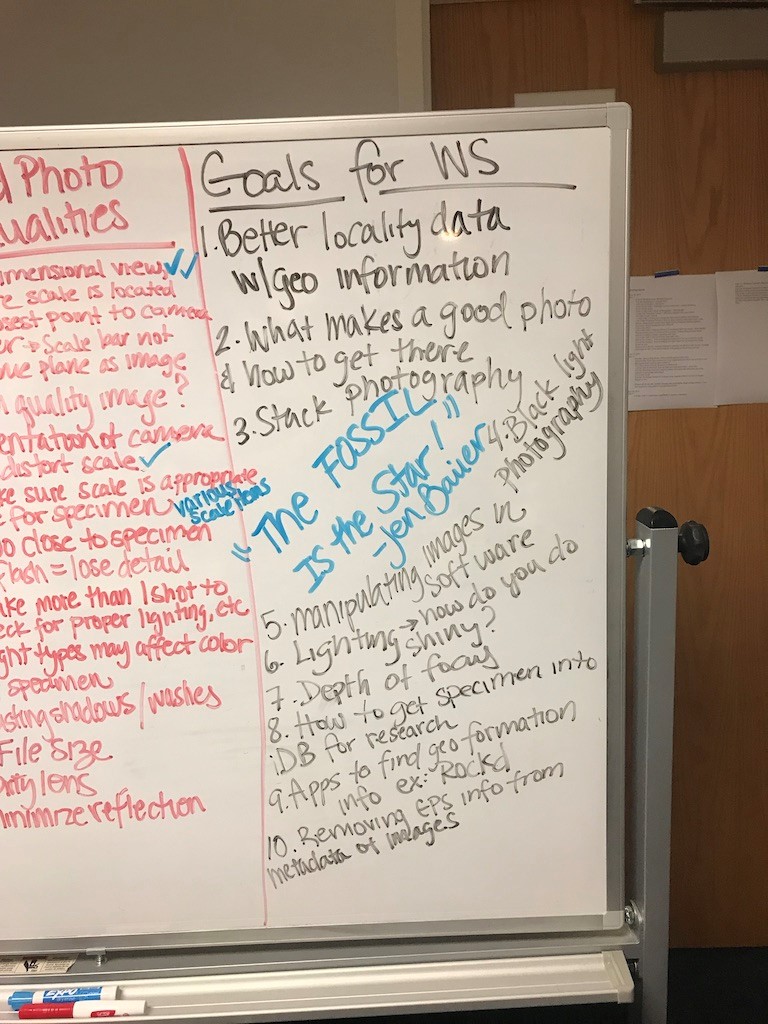 |
| Figure 2: Participant goals for the workshop. By the end of the workshop, the majority of these goals had been addressed, with the exception of doing black light photography. Photo Credit: Jeanette Pirlo |
We began the workshop by discussing both participant and organizer goals for the event (Fig 2). We made sure to include participants’ goals into each talk and hands-on activity, to ensure that both parties got the most out of the workshop. The workshop continued with talks and hands-on activities to familiarize participants with their imaging tools. As our participants are paleontologists at heart, we wanted to provide them with a chance to collect their own specimens to image. We took a field trip to a local Gainesville creek on the second day, and spent the morning collecting fossils (Fig 5). While in the creek, PhD student from the College of Education, Richard Bex, surveyed the interactions occurring among our participants. Results of the interactions are being analyzed and will be published at a later date.
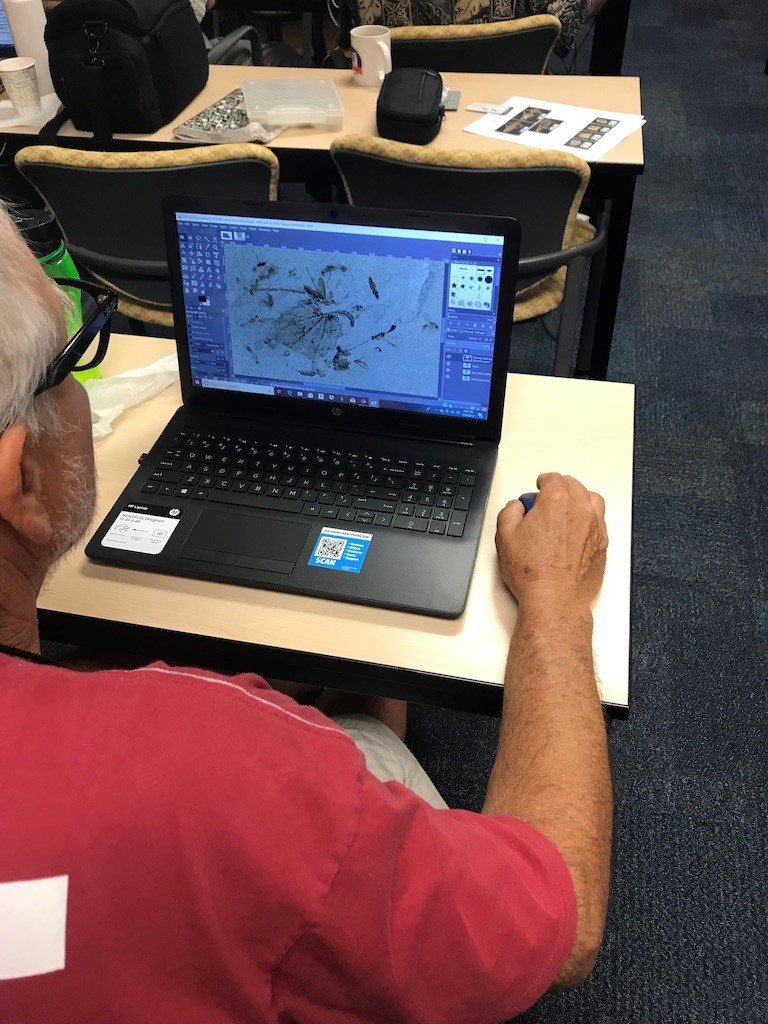 |
| Figure 3: Imaging Workshop participant using GIMP to improve the quality of his images. Photo Credit: Jeanette Pirlo |
The final day of the workshop focused on manipulating images using opensource software like GIMP (Fig 3-4). We also practiced using apps available on smart phones and tablets for those participants who do not have access to computers at home. Participants also spent the remaining portion of the last day uploading images of their personal collections to the myFOSSIL e-museum. A main goal of the workshop was to increase the number of specimen images in the e-museum. The images that are high quality and are considered research grade, will receive GUIDs and be ingested by iDigBio for research potential. By the end of the workshop, over 120 new specimens had been added to the e-museum.
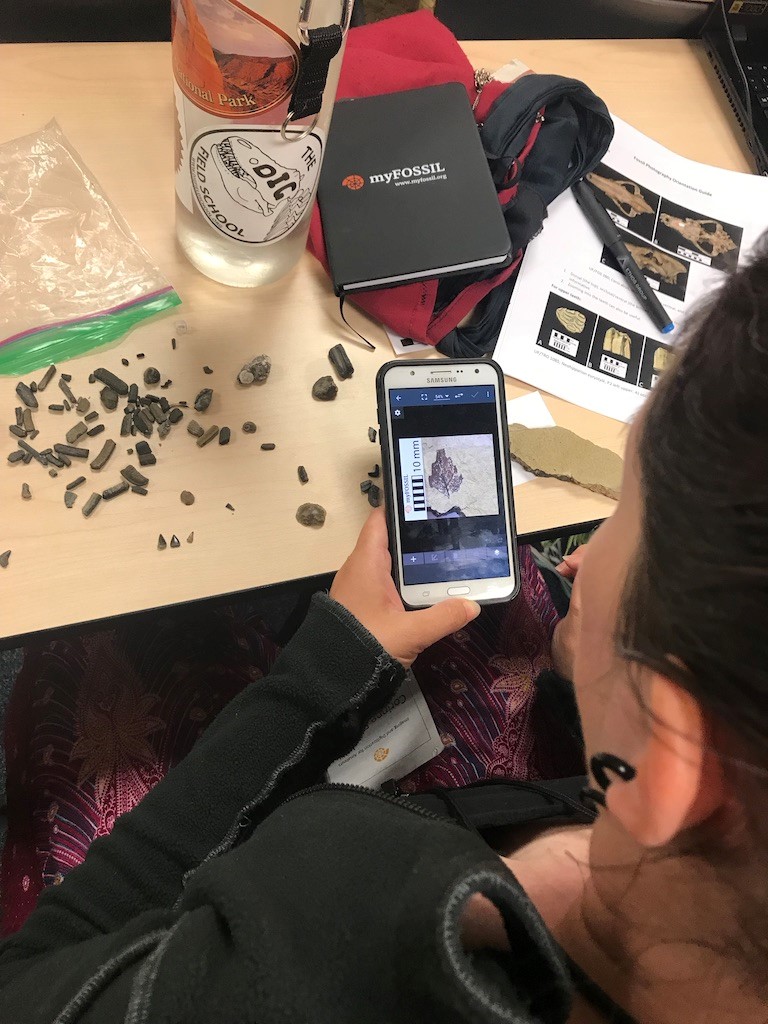 |
| Figure 4: Imaging Workshop participant using a free app on her Android smartphone to improve the quality of her images. Photo Credit: Jeanette Pirlo |
A program evaluation was sent to participants at the end of the workshop. The results from the survey will be used to improve and enhance future workshops. We aim to have an Imaging 2.0 workshop for next summer, focusing on 3D imaging. We hope to provide similar opportunities for avocational paleontologists and improve their photogrammetry techniques.
 |
| Figure 5: Imaging and Digitization Workshop for Avocational Paleontologists participants. Photo Credit: Jeff Gage |







