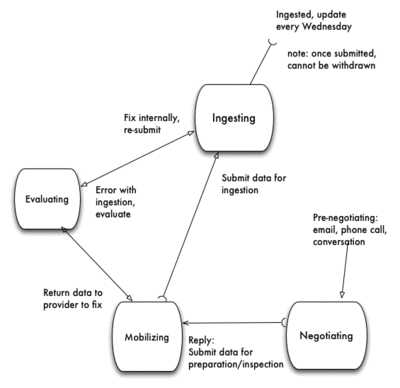Data Ingestion Guidance: Difference between revisions
| Line 10: | Line 10: | ||
*data providers to follow to assure that data are efficiently and accurately provided to the iDigBio staff. | *data providers to follow to assure that data are efficiently and accurately provided to the iDigBio staff. | ||
== First step to becoming a data provider == | |||
Sending your data to us is as simple as sending us an email to [mailto:data@idigbio.org data@idigbio.org] to say where to pick it for ingestion. If you need help compiling it into the acceptable formats, then get in touch with us to express your interest, and we'll help with what you need assistance with. | |||
== Contact info == | == Contact info == | ||
If you need assistance related to data ingestion, contact [mailto:data@idigbio.org data@idigbio.org]. | If you need assistance related to data ingestion, contact [mailto:data@idigbio.org data@idigbio.org]. | ||
Revision as of 14:42, 22 August 2014
Data Ingestion Workflow
Working copy 1.1 (June 2014)
Audience: iDigBio data ingestion staff
This is the process description for
- the iDigBio staff to follow to assure that data are successfully and efficiently moved from data provider to the portal, available for searching.
- data providers to follow to assure that data are efficiently and accurately provided to the iDigBio staff.
First step to becoming a data provider
Sending your data to us is as simple as sending us an email to data@idigbio.org to say where to pick it for ingestion. If you need help compiling it into the acceptable formats, then get in touch with us to express your interest, and we'll help with what you need assistance with.
Contact info
If you need assistance related to data ingestion, contact data@idigbio.org.
Register your data
iDigBio accepts specimen data and related media from any US-based institution. If you are ready to discuss providing data to iDigBio, contact data@idigbio.org to register your interest and begin the process of preparing your data for ingestion. If you have a Darwin Core Archive (DwC-A), getting your data ingested with iDigBio could be as easy as telling us the RSS feed address on your network. Information about setting up an RSS feed can be found here: Setting up an RSS feed
Process terminology
Processing steps, each step has a start and an end, signifying that it has moved to the next step.
- negotiating - in the process of determining provider's interest in data ingestion
- begins with email invitation to providers (in institutions, aggregators) to invite them to send their data to iDigbio specimen data portal
- open a Redmine ticket in project=Data Mobilizing
- ends with data exported by provider, ready for inspection and ingestion.
- mobilizing - in the process of evaluating data being fit for ingestion
- begins with provider exported data and cursory inspection
- fill in this table with provider info: metadata.xml, unless there is a good eml.xml file available (e.g., from a DwC Archive)
- ends with data passing inspection and passing to ingesting state, Redmine ticket changes to assignee=cyberinfrastructure team
- ingesting - in the process of ingesting provider's data
- begins with Redmine ticket change to assignee=cyberinfrastructure team
- ends with
- data successfully ingested, ready for consumption in the portal
- report sent back to data mobilizing staff
- report sent to provider. Reference: Publishers Report
- Redmine ticket set to Status= Closed
- evaluating - in the process of evaluating a failure to be ingested
- begins with ingestion failure
- evaluate ingestion failure, if data error - send it back to mobilizing state for corrections or
- evaluate ingestion failure, if ingestion error - make corrections
- ends with data re-submission to ingesting state
- begins with ingestion failure
Data requirements for data providers
Below are what we ask of the data to make it easily searchable in the cyberinfrastructure we provide.
There are 3 kinds of data files to submit for ingestion:
- specimen data with dataset metadata
- media data related to and attached by reference to specimen records with metadata (use of dwc:associatedMedia in the occurrent/specimen data file is not viewed as sending media)
- media files - e.g., non-archival .jpgs (see acceptable format here: https://www.idigbio.org/content/idigbio-image-file-format-requirements-and-recommendations)
Packaging for specimen data
In order of preference:
- DwC-A (Darwin Core Archive) produced by IPT on a RSS feed
- Custom DwC-A on an RSS feed produced by Symbiota
- Custom CSV or TXT (save the data in UTF-8 format to preserve diacritics in people and place names), this option for sending only specimen data or only media data (DwC-A packaging required when sending both specimen and media data)
- Custom RSS feed following the guidance at: iDigBio RSS specification
Use Darwin Core field names: http://rs.tdwg.org/dwc/terms/
Use IPT: https://code.google.com/p/gbif-providertoolkit/
Sending data to iDigBio
- An RSS feed to a DwC-A for ready access and update is our preference
- Email the files to us
Specimen metadata
- Each specimen record should have a unique (within the dataset) identifier in the dwc:occurrenceID field. When the ingestion software detects duplicate identifiers, the duplicated records are flagged as an error and are not ingested. This is the number one reason for records to be rejected. Identifiers, if not GUIDSs or specifically UUIDs, are what is typically called the DwC (Darwin Core) triplet:
<dwc:institutionCode>:<dwc:collectionCode>:<dwc:catalogNumber>
example with a prefix (lowercase is preferred in the prefix):
urn:catalog:TNHC:Herpetology:122
- If using a custom CSV, use field names that are as close to DwC terms as possible, additionally, make use of the MISC field names (local iDigbio extensions to DwC). The host association terms are an example of an extension found in the MISC. Use the XML style field names that include the domain of the schema, e.g., dwc:termName, ac:termName. Non-standard field names are not indexed and are not searchable.
Further examples include:
- a simple / bare UUID:
f47ac10b-58cc-4372-a567-0e02b2c3d479
- a UUID using URI syntax: (lowercase is preferred in the prefix)
urn:uuid:f47ac10b-58cc-4372-a567-0e02b2c3d479
- an Archival Resource Key (ARK):
ark:/87286/f47ac10b-58cc-4372-a567-0e02b2c3d479
- any of the various GUID types defined in TDWG Standard 150 (http://www.tdwg.org/standards/150/).
Complete attribution and licensing
In order for each provider's data to be correctly attributed when found on the iDigBio portal, the following are important to complete:
- Fill in your official institution code (dwc:institutionCode) and collection code (dwc:collectionCode)
- check your entry in grbio.org and make sure it is current and complete : http://grbio.org/
- here: Repositories: http://grbio.org/find-biorepositories
- here: Institutional collections: http://grbio.org/find-institutional-collections
- make sure you have used the same institutionCode and collectionCode in GRBio, and your EML/IPT dialog
- check your entry in grbio.org and make sure it is current and complete : http://grbio.org/
- Go to http://GRBio.org to get their Cool URI value for your institution in the alternateIdentifier field in the EML dialog ( (e.g., http://biocol.org/urn:lsid:biocol.org:col:15587)). Store in the dwc:institutionID and dwc:collectionID fields
- Fill in the DwC global-to-the-dataset DwC record-level fields for intellectual property and licensing, e.g., dcterms:rights, dcterms:rightsHolder and dcterms:accessRights or use the global EML-based dwc:intellectualRights field.
- Use the field dcterms:bibliographicCitation, e.g., Ctenomys sociabilis (MVZ 165861) for the correct attribution string for each record.
- Check our intellectual property policy for complete details.
dcterms:rights
- any actual rights statements (IP, or otherwise), and any licenses associated with the data sets (e.g., CC0), chosen from the Creative Commons options. Any right or license will appear with each record it covers.
dcterms:rightsHolder
- will be blank unless the publisher has content in this field that they have entered on their own. If the publisher chooses to put their institution name, or an individual name in this field is up to them. This tends to be a blank field.
dcterms:accessRights
- is where the terms of use should be placed, things such as you have to attribute us or provide us with a final copy of a given product. It will be blank unless the provider has entered content at the source and on their own.
dwc:intellectualRights example
- institution-name data records may be used by individual researchers or research groups, but they may not be repackaged, resold, or redistributed in any form without the express written consent of a curatorial staff member of the institution-name. If any of these records are used in an analysis or report, the provenance of the original data must be acknowledged and the institution-name notified. The institution-name and its staff are not responsible for damages, injury or loss due to the use of these data.
Several examples of the use of public domain, recommended for specimen data:
dcterms:rights = http://creativecommons.org/publicdomain/mark/1.0/ xmpRights:webStatement = http://creativecommons.org/publicdomain/mark/1.0/ dc:rights = Public Domain xmpRights:owner = Public Domain
Some further guidance on this subject: '...when you are completing the metadata in the IPT, under Additional Metadata, it is important to consider the licensing and rights that you may wish to publish the data under. There are a couple of interesting articles describing the reasoning behind the Creative Commons licenses, http://creativecommons.org/licenses/, at the following URLs:
- http://www.canadensys.net/2012/why-we-should-publish-our-data-under-cc0
- http://peterdesmet.com/posts/illegal-bullfrogs.html
- http://peterdesmet.com/posts/analyzing-gbif-data-licenses.html
It may also be useful to read the Creative Commons Wiki on using Creative Commons licenses on data. http://wiki.creativecommons.org/Data" (ref D. Bloom)
Permission to ingest
- the provider needs to have permission to submit their data
Data recommendations for optimal searchability
- put dates in ISO 8601 format, i.e., YYYY-MM-DD, e.g., 2014-06-22. The critical element in this date is a four character year.
- put elevation in METERS units in the elevation field without the units (e.g., the fields dwc:minimumElevationInMeters and dwc:maximumElevationInMeters already assume the numeric values are in meters, so there no need to include the units with the data)
- do not use unescaped newline characters
- do not export '0' in fields to represent no value, e.g., lat or lon
- make sure lat and lon coordinates are in decimal, and no N, S, E, W
- include common names for broader audience findability
- parse genus, species, infraspecific epithet if already aggregated into a scientific name
- include parsed higher taxonomy, at least kingdom and family if possible, and the intervening ranks if possible.
Packaging for images / media objects
- Each media record should have a unique (within the dataset) identifier in the dcterms:identifier field.
- If submitting media records with specimen data records, here are critical fields to fill in:
- If you have a UUID GUID for your image records, then assign it to the ac:providerManagedID field.
- sample
- id =
urn:catalog:institutionCode:collectionCode:catalogNumber
- identifier =
urn:catalog:institutionCode:collectionCode:Image:catalogNumber
- bestQualityAccessURI =
http://bgbasesrvr.univ.edu/DATABASEIMAGES/LONN00000001.JPG
- providerManagedID =
32e5da5d-c747-435c-a368-07d989259bf4 (optional)
- id =
- If you are not using IPT, generate a meta.xml file by hand and package up the files in a DwC-A like format. (No eml.xml required).
- sample
- If you have a UUID GUID for your image records, then assign it to the ac:providerManagedID field.
- Use Audubon Core metadata, http://terms.tdwg.org/wiki/Audubon_Core_Term_List, with one record to go with each media record. The more you can flesh out the details of the image, the more likely it will be to be highly retrievable.
- Just like permission of catalog records, the media records need to be provided freely and with permission, and each record should to have at least Creative Commons permission = "CC BY" unless it is in the public domain.
- a sample of an Audubon Core file
- The media records represent a one-to-one relationship between the media object (the fit-for-display JPG, for example) and the specimen record.
Error handling
When data are received from the provider during the mobilizing process step, they are evaluated for fitness. Once the evaluation is successful, the ingestion process moves from mobilizing to ingesting, and the data are submitted to the ingestion scripts by the cyberinfrastructure staff. If an error condition occurs, the staff evaluate whether it is a script error or a data error. If it is the latter, the staff sends an email to the mobilizing staff who may contact the provider for changes. When the errors have been addressed, the mobilizing staff re-submit the data to the ingesting staff.
Sample scenarios of data transformations to prepare data for ingestion
- Example preparing specimen data from Illinois Natural History survey (INHS) fish collection from FileMakerPro
- Example of transformations on InvertNet image metadata dataset
Advertising your data on iDigBio
We encourage you to post a link on your institution's website informing users that they will also find your data on iDigBio's portal.
Please look here for logo material: https://www.idigbio.org/wiki/index.php/IDigBio_Logo
and consider making the link to be to your publishers page, something like:
https://www.idigbio.org/portal/recordset/c50755ff-ca6d-4903-8e39-8b0e236c324f
where the UUID on the end of this link belongs to your recordset. The link to your record set can be found here: iDigBio publishers
Additional references
If you want to learn about acceptable Creative Commons licenses in iDigBio:
Data ingestion report, progress so far
- https://www.idigbio.org/wiki/index.php/Data_Ingestion_Report
- https://www.idigbio.org/portal/publishers
Provider assistance
- How to use the image ingestion appliance and link to specimen records : image ingestion cheatsheet
- How to generate a UUID GUID in an Excel spreadsheet
- How to use IPT to include images in your Darwin Core Archive (using Audubon Core)
- Setting up an RSS feed
- If you are interested in the terms used by providers in their data so far, including non-DwC ones, this is a snapshot as of 05/20/2014: